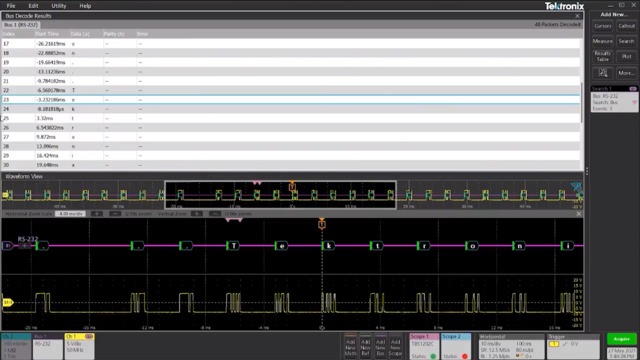Contactez-nous
Chat en direct avec un représentant Tek. Service disponible de 9 h à 17 h, CET jours ouvrables.
Appelez-nous au
Disponible de 9 h à 17 h CET jours ouvrables.
Télécharger
Télécharger des manuels, des fiches techniques, des logiciels, etc. :
Feedback
Assistance produit et téléchargements
Bienvenue dans l'assistance produit de Tektronix
Nous serions ravis de « parler technologie » avec vous toute la journée, mais nous sommes conscients que vous avez mieux à faire. Nous avons donc simplifié le téléchargement des manuels, fiches techniques et logiciels pour tous les produits actuellement commercialisés et de nombreux produits plus anciens. Dites-nous simplement quel produit vous utilisez et nous vous proposerons le matériel de référence qui s'y rapporte.
Le modèle de produit sélectionné est actuellement disponible à la vente. Les ressources suivantes sont disponibles.
-
Fiche technique Numéro du document : Date de publication Oscilloscope à mémoire numérique
Avec un écran WVGA 9 po, un nombre d’échantillons s’élevant à 5 millions et une fréquence d’échantillonnage de 2 G éch./s, les oscilloscopes de la gamme TBS2000B capturent et affichent les signaux avec beaucoup plus de détails pour que vous puissiez …3GF-61509-3 Oscilloscope à mémoire numérique
Avec un écran WVGA 9 po, un nombre d'échantillons s'élevant à 20 millions et une fréquence d'échantillonnage de 1 G.éch./s, les oscilloscopes de la gamme TBS2000 capturent et affichent les signaux avec considérablement plus de détails pour que vous …3GF-60235-3
-
Manuels Type de manuel Numéro de référence : Date de publication TBS2000B Series Oscilloscope Installation and Safety Instructions (multi-language)
This multi-language document provides safety and compliance information, powering the oscilloscope, and introduces the instrument controls and connections.Utilisateur 071378700 TBS2000B Series Specification and Performance Verification Manual
Specification and Performance Verification ProceduresVérification des performances 077153803 TBS2000B Series Service Manual
Service InstructionsService 077153902 TBS2000B Series User Manual
Installation and Operation InstructionsUtilisateur principal 077152501 TBS2000B Series Programmer Manual
Programmable Interface CommandsProgrammation 077114903 TBS2000B Series Declassification and Security Instructions
Declassification and SecurityDéclassification 077154000 TBS2000 Series User Manual
Digital Storage OscilloscopeUtilisateur principal 077114702 TBS2000 Series Safety and Installation Instructions
Safely operate your instrumentInstructions d’installation sur site 071344500 TBS2000 Series Declassification and Security Instructions
Declassification and SecurityDéclassification 077115100 TBS2000 Series Specifications and Performance Verification Manual
Digital OscilloscopesVérification des performances 077114800 TBS2000 Series Service Manual
Digital OscilloscopesService 077115000
-
Documents techniques Type de document Date de publication Tektronix Software Solutions for Remote Educational Lab Challenges
With Tektronix software platforms like TekDrive and TekScope, students no longer need to be in the lab or classroom to get hands-on experience with oscilloscopes. This application note discusses how TekDrive, TekScope, and other Tektronix software …Note d'application Hanze University Case Study
One of the goals for the Hanze Racing Division at the Hanze University of Applied Sciences in Groningen, Netherlands is for students to build an electric formula student race car to compete in races with other universities. This case study …Étude de cas Coventry University Case Study
This case study takes a look at an advanced, state-of-the-art electrical and electronic engineering laboratory at Coventry University where first and second year students are performing an extensive range of practical electronics and physics …Étude de cas Tektronix Probe Selection Guide
Tektronix probes ensure the highest signal fidelity possible from your device-under-test to your oscilloscope. With over 100 probe choices available, all perfectly matched to our industry-leading oscilloscopes, you can find the probe you need for …Guide de sélection de produit Oscilloscope Selection Guide
From basic signal-checking to high-performance analysis, this selection guide gives an overview of the complete range of oscilloscopes from Tektronix. Comparison tables give high-level specifications and features, and indicate the major differences …Guide de sélection de produit TekScope PC Waveform Analysis Flyer
TekScope software delivers the analysis capabilities of the latest Tektronix oscilloscopes to your PC. Analyze waveforms anywhere, anytime. This flyer explains how TekScope software helps with greater productivity, advanced analysis, multi-scope …Fiche d’informations XYZs of Oscilloscopes Primer
After reading this primer, you will be able to: Describe how oscilloscopes work Describe the differences between analog, digital storage, digital phosphor, and digital sampling oscilloscopes Describe electrical waveform types …Guide de présentation Using Raspberry Pi to Control Your Oscilloscope
Introduction Raspberry Pi is a single-board small computer originally used as a tool to teach computer science to students. It has since grown in popularity due its compact size, low cost, modularity and open design. Each revision has added more …Note d'application Expand the Analysis Capability of Your Oscilloscopes with TekScope PC Analysis Software
TekScope PC Analysis Software provides a very flexible environment for waveform visualization, advanced measurements, serial protocol decode of a wide variety of buses, and many analysis tools. This application note discusses how TekScope PC Software …Note d'application KickStart Software as a Bench Companion for Education
The versatile Keithley KickStart Software platform meets a variety of different needs, which is incredibly beneficial for education applications due to the broad spectrum of topics covered in undergraduate and postgraduate studies. This application …Note d'application Recommended Electronics Engineering Benches for Education
Recommended Education Bench Configurations Start with one of these three configurations to create the bench best suited for your students Fundamental Teaching Lab Prepare …Dossier technique Measurement Data Logging with TekBench Oscilloscope Control Software
Introduction Over the last few decades, a growing number of colleges and universities have revised their approach to laboratory teaching to help students get ready to face real-world electrical engineering challenges after graduation. As part of …Note d'application TBS2000 vs. Rigol DS2000A
Visualization Tektronix TBS2000 Series ✔ 9” WVGA display with 15 horizontal grids ✔ 20M record length to capture long time windows Rigol DS2000A …Compétitif TBS2000 vs. GW-Instek GDS-2000A Comparison
Visualization Tektronix TBS2000 Series ✔ 9” WVGA display with 15 horizontal grids ✔ 20M record length to capture long time windows GW-Instek GDS2000A Series ✗ 8” WVGA …Compétitif TBS2000 Technical Demonstration Guide
A step by step guide on how to use the TBS2000 Oscilloscope.Manuel d’instructions The Anatomy of an Oscilloscope Poster
This poster shows many of the hundreds of parts that work together in an oscilloscope to make sure you see the real signal. It includes a block diagram of a scope's signal path, to show you what happens between the signal input and the display.Brochure TBS2000 vs. R&S HMO Compact Comparison
A comparison fact sheet of the TBS2000 and the R&S HMO Compact Oscilloscopes.Compétitif TBS2000 vs. LeCroy WaveAce2000 Comparison
A comparison between the TBS2000 and the LeCroy WaveAce2000Compétitif TBS2000 vs. Keysight X2000 Comparison
Visualization Tektronix TBS2000 Series ✔ 9” WVGA display with 15 horizontal grids ✔ 20M record length to capture long time windows Keysight X2000 …Compétitif tbs2000 oscilloscope factsheet
Fiche d’informations
-
Logiciel Type de document Numéro de référence : Date de publication TEKVISA Connectivity Software - V5.11.1
TekVISA is the Tektronix implementation of VISA (Virtual Instrument Software Architecture), an industry-standard communication protocol.When installed on a PC, TekVISA provides communication with instruments that are connected to the PC via various …Pilote 066093813 KickStart Instrument Control Software version 2.11.1
KickStart Software for the PC enables quick test setup and data visualization when using one or more instruments. Key Features • Save time by automating data collection of millions of readings. • Set up a multi-instrument test with the ability to …Application KICKSTART-2.11.1 TBS2104X FIRMWARE RELEASE V1.32.139
TBS2000X Series Firmware Release v1.32.139. is applicable ONLY for TBS2104X model.(For TBS2000 Series Models, please use firmware v1.26.0 )Firmware 066211503 TBS2000B FIRMWARE RELEASE V1.32.139
TBS2000B Series Firmware Release v1.32.139. This firmware is applicable ONLY for TBS2072B, TBS2074B, TBS2102B, TBS2104B, TBS2202B and TBS2204B models.(For TBS2000 Series NON-B Models, please use firmware v1.26.0 )Firmware 066209107 KickStart Instrument Control Software version 2.11.0
KickStart Software for the PC enables quick test setup and data visualization when using one or more instruments. Key Features • Save time by automating data collection of millions of readings. • Set up a multi-instrument test with the ability to …Application KICKSTART-2.11.0 Tektronix Openchoice Desktop Application TDSPCS1 - V2.8
The Tektronix OpenChoice Desktop free application lets you capture oscilloscope screen images, waveform data, and settings from a Microsoft Windows computer. After installing the software, refer to the section “Connecting to a PC” in your …Utilitaires 066093915 TEKVISA Connectivity Software - V4.2.0
TekVISA is the Tektronix implementation of VISA (Virtual Instrument Software Architecture), an industry-standard communication protocol.When installed on a PC, TekVISA provides communication with instruments that are connected to the PC via various …Pilote 066093812 TBS2000 Firmware Release v1.26.0
TBS2000 Series Firmware Release v1.26.0. This firmware is applicable ONLY for TBS2072, TBS2074, TBS2102 and TBS2104 models.(For TBS2000B Series, please use firmware v1.27.26 or above )Firmware 066186704 TEKVISA CONNECTIVITY SOFTWARE - V4.1.1
TekVISA is the Tektronix implementation of VISA (Virtual Instrument Software Architecture), an industry-standard communication protocol.When installed on a PC, TekVISA provides communication with instruments that are connected to the PC via various …Pilote 066093811 TBS2000 Series Firmware Release v1.18
TBS2000 Series Firmware Release v1.18. This firmware is applicable ONLY for TBS2072, TBS2074, TBS2102 and TBS2104 models.(For TBS2000B Series, please use firmware v1.27.26 or above )Firmware 066186701 Tektronix Openchoice Desktop Application TDSPCS1 - v2.6
The Tektronix OpenChoice Desktop free application lets you capture oscilloscope screen images, waveform data, and settings from a Microsoft Windows computer. After installing the software, refer to the section “Connecting to a PC” in your …Utilitaires 066093914 V2.0 application release for the PC Courseware Editor, V2.0
The PC Courseware Editor helps you create lab descriptions and instructions on a PC and then upload the material directly onto a TBS1000B-EDU or TBS2000 oscilloscopeApplication 066164002
-
FAQ Numéro de la FAQ When I connect my TBS2000 to the Ethernet via the VXI Web Interface and want to use the control panel it says, “Please enter the password”. What is the password?
By default, there is no password set, so you can leave the password field blank. However, a user can set a password through the “Set Password” tab. If a password is set, make sure to note what you set the password to.776436 What is FFT (Fast Fourier Transform) math function of an oscilloscope used for?
There are a variety of uses that can benefit from viewing the frequency spectrum of a signal. Using the FFT math function on a time domain signal provides the user with frequency domain information and can provide the user a different view of the …62251 What are the key differences between the TBS2000, MSO/DPO2000B, TBS1000B, and TDS2000C oscilloscopes?
Below is a condensed table of key specifications of this range of oscilloscopes. More information can be found on the data sheets or in the manuals of each of the oscilloscope product lines. Note that there are feature options available to each …72201 I downloaded and Installed OpenChoice Desktop, but it doesn't recognize my scope.
Refer to the Prerequisites.txt file available to download on the same page for OpenChoice desktop. Make sure you have all the prerequisites specified. Prerequisites 1. PC equipped with Microsoft Windows 7 32 Bit and 64 Bit OS, Windows 8.1 32 Bit …474266 The default password for the autoset is six zeros. If someone has changed this password to something we do not have record of, how can we reset this password back to default?
If you perform the TekSecure, it will reset the password back to the default one as this action will erase all the internal user stored memory.468051